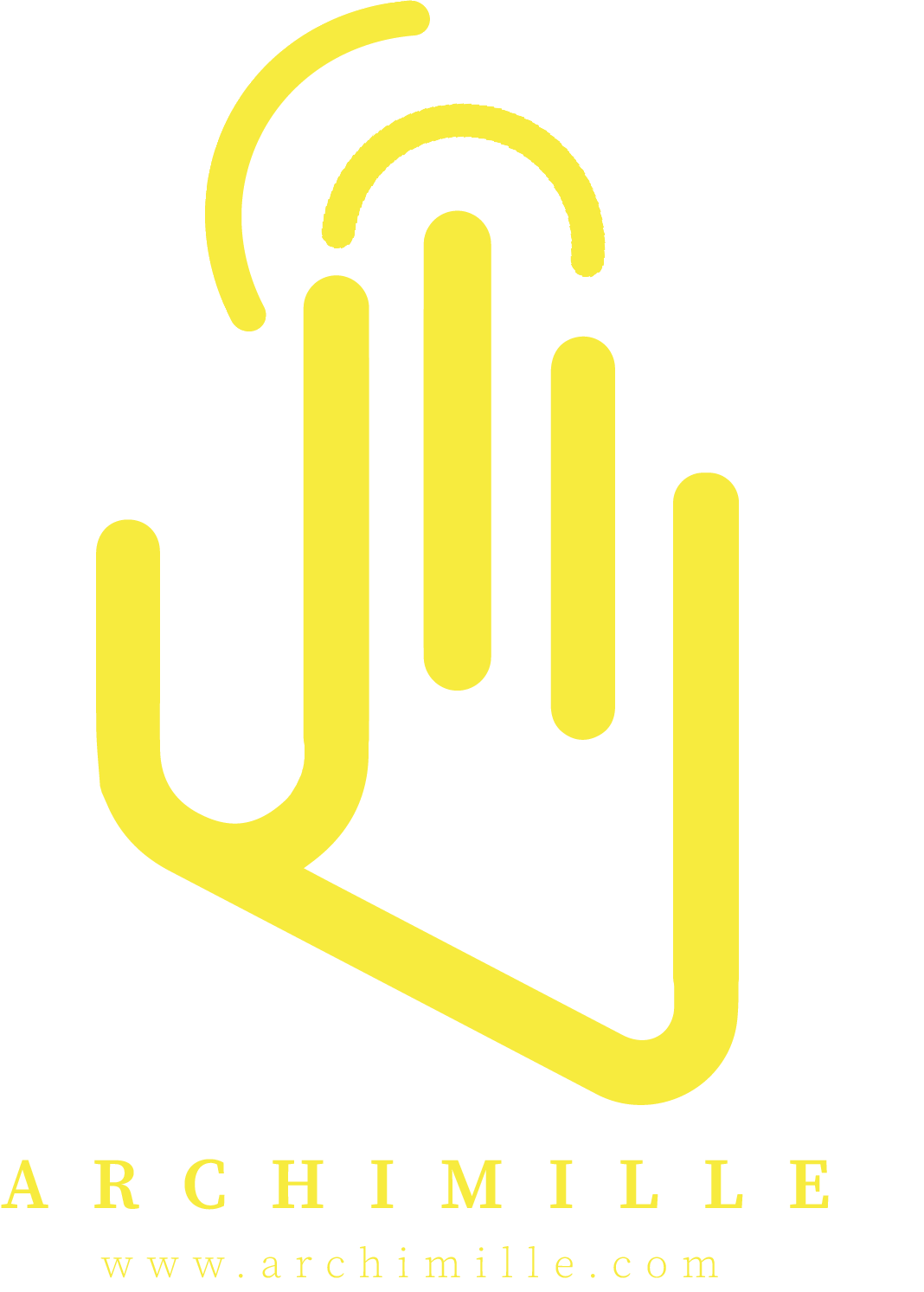It is an undeniable fact that images slow down your website . But these last ones are still crucial, so you can’t overlook them in order to improve performance and you need to list best of wordpress plugin to optimize images. As with many websites, you may use a WordPress image optimization plugin to optimize your images so that they take up far less space.
You have a variety of options because WordPress image optimization plugins have been popular recently. In order to help you to choose best one of them, we’ll look at the most popular image compression plugins in this article.
So here in this we will present list of wordpress plugin to optimize images :
Table of Contents
ToggleWP Smush

With more than a million active installations, WP Smush is the most popular plugin for WordPress image optimization and compression. This simple-to-use plugin was created by the WPMU DEV development team to quickly optimize the photos on your WordPress website. It is absolutely compatible with WordPress’s multisite version.
You can only optimize your website’s photos using the compression without loss in the free version of WP Smush; if you prefer the compression with loss, you must upgrade to the paid version. Additionally, you have the choice of « lazy loading » and the ability tp optimize up to 50 photos at the same time. Additionally, you can resize the images (set the maximum size and height parameters) and quickly remove any slow-loading ones from your website.
Free wordpress plugin to optimize images, compress images
ShortPixel
ShortPixel will assist you to optimizing the photos on your website by resizing and compressing them without affecting the image quality. You can choose between picture compression with or without image loss with this simple to use WordPress image optimization tool.
This plugin works quickly and automatically as wordpress plugin to optimize images, which is appreciated especially on sites with a lot of photos. Among its useful features, ShortPixel stores your original photographs in a separate folder and lets you compare the original and compressed versions of a file to see how they differ in size and quality.
Compress JPEG & PNG images

This online image compression tool and plugin, which you can find on the WordPress plugin website, are both part of the Tiny PNG image compression service.
Therefore, Tiny JPG is first and foremost a free online tool that allows you to compress JPEG and PNG files. The plugin helps you incorporate this service into your WordPress website.
This tool, like the majority of image compression wordpress plugins, will automatically modify the size of your photographs when you upload them to WordPress. It will also do the same for any existing images, either individually or in bulk, depending on your preference.
EWWW

EWWW , wordpress plugin to optimize images, has a quite sluggish interface that may need a little upgrading.
The optimization of PDF, JPG, PNG, and GIF files is offered by EWWW. There are choices for lossless and lossy compression. The main benefit of EWWW is that there are no restrictions on file size or the number of photos that can be downloaded.
Additionally, the free edition of EWWW performs optimizations on your own web server as opposed to all other tools, which use external servers. For websites focused on the security of private information, this is a good decision. However, if you optimize numerous photographs at once, it could put a strain on your server.
How do I choose ?
It’s lovely, but how do you know which wordpress plugin to optimize images is best for you, exactly ?
- Smush : For unlimited and free lossless image compression (with a maximum of 1 MB per image).
- For one of the best optimizations and an elegant user interface, choose ShortPixel.
- For the best optimization and easiest user interface of all, use TinyPNG.
- EWWW : For ultimate free-will and without file-size restrictions. But don’t forget that it works on your own server as well.
You may easily increase the speed of your WordPress site with one of these four plugins compress images.